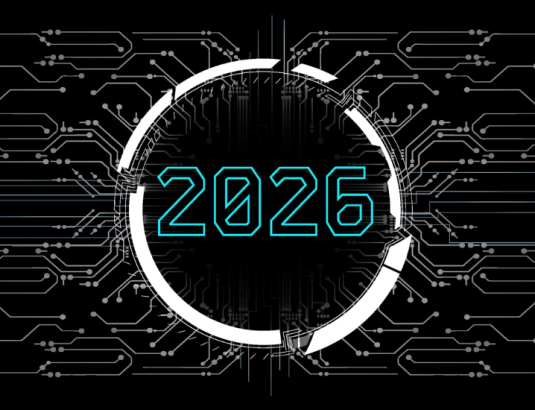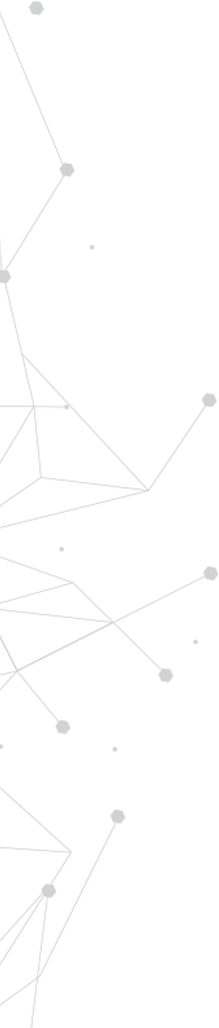
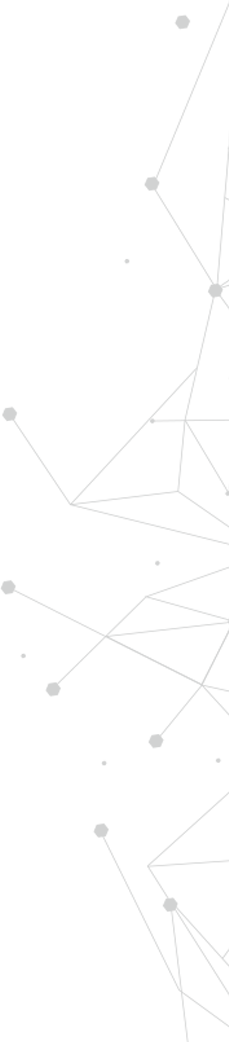

The End of an Era: Time to act and make the shift from Windows 10 to 11
Windows 10 officially reached the end of its support lifecycle on October 14, 2025. While your device will continue to function, Microsoft will no longer provide security updates or feature improvements. This means that over time, systems running Windows 10 will become increasingly vulnerable to security threats such as ransomware, malware, and other cyberattacks. Simply put, continuing to use Windows 10 long-term carries significant risks.
For most PCs purchased in the past five years, upgrading to Windows 11 can be done without investing in new hardware. However, older devices may struggle to meet Windows 11’s requirements, making this an ideal opportunity to consider a new laptop or desktop. Many of today’s Windows 11 devices come preinstalled with the operating system, ensuring a smooth out-of-the-box experience.
Before you proceed with the upgrade, preparation is key. Start by checking that your device meets Windows 11’s minimum specifications: a compatible 64-bit processor with at least two cores or a SoC processor, 4GB of RAM, 64GB of storage, TPM 2.0 support, and Secure Boot capability. Once compatibility is confirmed, it’s time to optimize your system. Remove unused applications, declutter files, and update drivers and firmware. This reduces the chance of performance issues and ensures your upgrade runs smoothly.
Backing up your important data is another critical step. Unexpected errors can occur during updates, so safeguarding essential files, through cloud storage, external drives, or third-party backup software, provides peace of mind. Additionally, verify that your antivirus software is compatible with Windows 11 and review security settings both before and after the upgrade.
Windows 11 introduces a host of features designed to enhance productivity and user experience. A modernized interface improved virtual desktops, enhanced gaming support, and deeper Microsoft Teams integration are just the beginning. The standout addition, however, is Windows Copilot, an AI-driven assistant embedded directly into the operating system. Copilot can automate tasks, provide contextual assistance, and help users interact with their devices more intelligently than ever before.
Transitioning to a new operating system also requires a mindset shift. While Windows 11 builds on familiar concepts from previous versions, its design and workflows may take some getting used to. Approaching the upgrade with an open mindset ensures a smoother adaptation and allows you to fully benefit from its innovative capabilities.
At Info Quest Technologies, we are proud to be one of Microsoft’s strategic and long-standing partners in Greece, helping businesses and individuals leverage the latest technology for optimal results. Upgrading to Windows 11 is more than a technical necessity, it’s an opportunity to embrace the future of computing safely and efficiently.