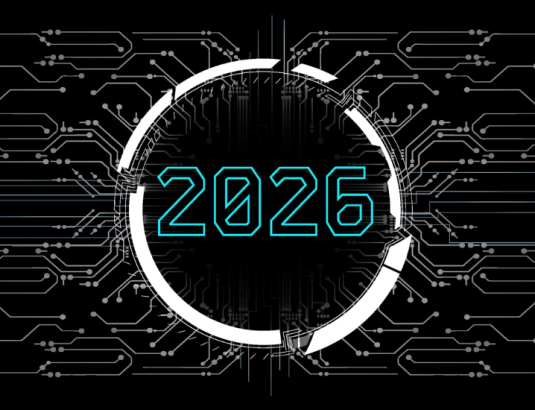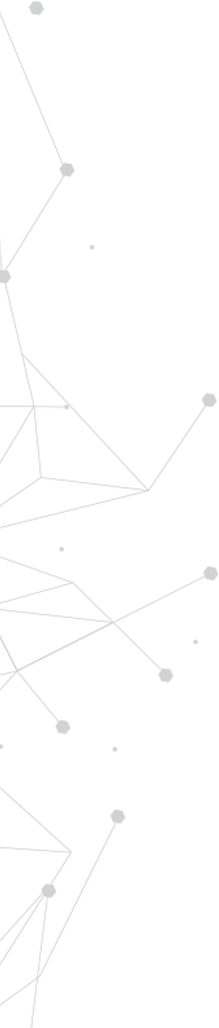
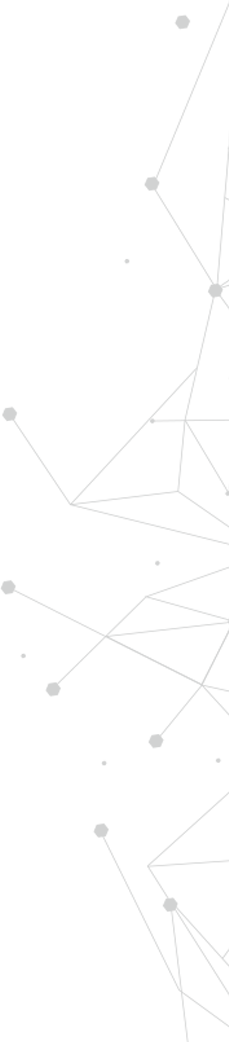

Microsoft Copilot: Empower productivity in the workplace
With AI embedded in our everyday lives and especially in our workspace, Microsoft has designed Microsoft Copilot, an intelligent assistant with built-in AI features. Essentially, Copilot integrates seamlessly into the Microsoft 365 suite, improving the daily lives of employees by enabling them to create documents, analyze data, design presentations and collaborate with each other. Briefly, it integrates artificial intelligence intuitively into each of Microsoft’s applications. Copilot’s integration into business processes has been a game changer and has transformed the day-to-day tasks that require time from employees.
Microsoft Copilot: The new intelligent assistant and its functions
Updated Information
Copilot has the ability to provide recent, up-to-date and accurate information in every user response. To ensure transparency regarding the reliability of its responses, it also indicates the sources from which it received the information.
Smart AI assistant with creative ideas
As previously mentioned, Copilot is a smart AI assistant that can create suggestions based on your data and preferences, but can also draw pictures, create code and search for web information, among other functions. Also, via chat, users can describe what they need, and Copilot translates their instructions into application details.
Document Summarization
Copilot can process large amounts of information quickly and efficiently and present key points in a concise and understandable report. Thus, users do not have to spend time reviewing all the information they receive.
Customer support
Supports AI-powered chatbots to handle frequent customer queries and escalate complex issues that may arise.
Prevention of inappropriate reactions
Includes a function for preventing inappropriate and inadequate responses, providing the best experience for users.
Regarding Microsoft 365 features, they are integrated into Copilot where they are provided:
- Text analysis and improvement reporting
- Automated analysis of complex data in Excel
- Execution of complex calculations
- Ensuring engaging presentations
- Summarizing large email threads
- Ensuring productive virtual meetings
Overall, Microsoft Copilot is the intelligent assistant that every business needs to simplify processes and save time. Plus, transforming the workplace digital world is easily achieved just by installing Copilot on the infrastructure. Providing access only to authorized users, it secures the sensitive data of the business and keeps the organization’s landscape safe.
Boost your productivity and creativity by leveraging the functions offered by Microsoft Copilot.